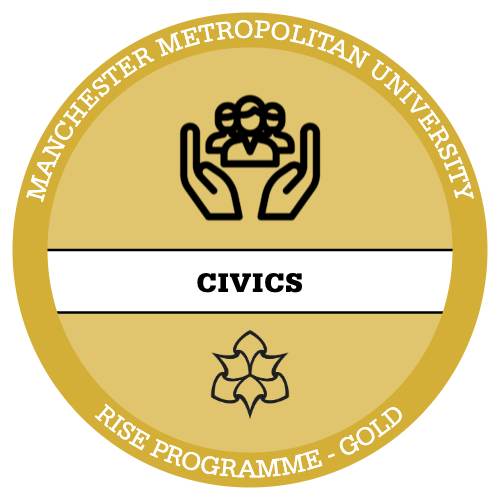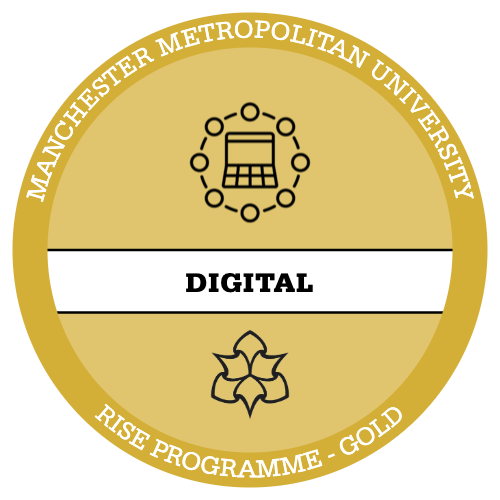One critical message we would always highlight is that you can do anything within Rise. We are completely content agnostic, and whilst our broad aim is around enhancing graduate outcomes, the ways in which those outcomes are supported are eclectic and varied. As long as an experience has value to students, and as long as it isn’t already credit-bearing, it should be ‘Rise-ified’.
How you structure a student experience is also wide-open. We have no pre-determined ways that Rise activities have to be delivered … they just have to be structured in the way that most makes sense to what needs to be achieved.
This said, for activities hosted directly in the Rise platform, we use two key approaches
Self Study Packs
Our Self Study Packs essentially form a kind of micro-MOOC platform (you’re following one now!). They breadcrumb students through a particular journey, curating video, images and text. Our self-study packs can be made available to all students (and indeed, to the public as an open educational resource that can award points). They can also be kept private, or limited to particular cohorts where necessary.
Activity Planner
For activities that are more person-to-person, we use our activity planner. At its most simple, this technology creates a kind of in-house EventBrite, in which: activities can be advertised; bookings and waitlists can be managed; students are automatically awarded points when they attend events. The activity planner also administers an alternative expression of interest process for opportunities which ticketed bookings are not appropriate
The activity planner is also capable of supporting more sophisticated pedagogies. It enables us to define, for instance, activities that consist of multiple events; which include self-directed, collaborative or flexible periods; which incorporate the completion of self-study packs and so on. Through these, we can structure flexible student experiences – with an itinerary and reminders provided to students. So a student might attend an introductory event, then enter a period of self-directed study, before rejoining with the group to launch a wider open-ended project culminating in a one-off exhibition.
At the moment, things listed through our activity planner are made available to all students (though we can strongly signpost it as intended for a particular group, and prioritise via expressions of interest). As with Self Study Packs, however, we have a roadmap to make activities/events public, and to limit their engagement to particular faculties and departments.
Use of Rise beyond the Rise Team
We are actively working to open the Rise technologies for broader use across the university. In particular;
Awarding Rise Points for local initiatives: We have some simple tools through which any member of staff can award Rise points, or to enable students to ‘self-claim’ points, without the need to come via the Rise team. These are detailed in the next topic of this course.
Creating Self-Study Packs: The Rise self-study pack infrastructure is available to staff to create micro-courses that award Rise points. At the moment, support for this is via our author’s toolkit, or you may want to contact your faculty ELT for more guidance.
Using the Activity Planner: Staff can create activities (from one-off events to a series of activities and projects) using the Rise platform. This will support you in managing the advertising and recruitment process (including limiting access to particular cohorts, and making them available to the public or to staff) and the curation of the learning experience (including Rise points management)
The subsequent topics of this course will provide you with an overview of this functionality.