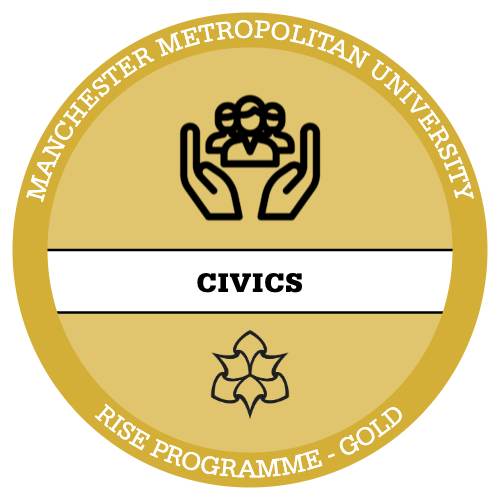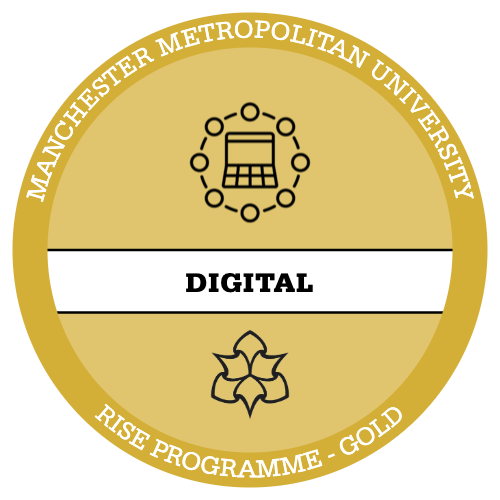The short answer is to use it as a tool to help you learn, not as a tool to do your assessments. We want you to feel confident using generative AI tools to help you learn. But when it comes to demonstrating that learning in your assessments, we want it to come directly from you. You are the author or creator of the assessment, so it should be your voice, your decisions, and ultimately, your work.
This page explains our default position regarding what is acceptable use of generative AI, and what isn’t. However, there are many ways of using generative AI, and what you can do with it changes quickly, so it doesn’t cover everything. Each assessment brief will explain whether or not the use of generative AI is permitted. Most assessments will take this default position, but you should check each assessment brief for specific instructions.
Please read the assessment brief carefully and ask your tutor if you are not sure.
Understanding information
You can use generative AI tools to help you study. For example, you can use generative AI to summarise information, suggest search terms, ask for examples, or suggest counterarguments. You are responsible for checking the accuracy and balance of the outputs of generative AI tools.
If you are using a tool not provided by the university, you should check how your data will be used and that you don’t enter the work of others into a tool without permission. This includes module materials, which should not be uploaded into tools not provided by the university unless you have express permission from the module leader.
Finding information
You can use generative AI tools to help find information, but it is not a reliable source of information, and you should not rely on it.
Generative AI chatbots (e.g. ChatGPT) are not a reliable source of information. If you use an AI assisted web-browser (e.g. Microsoft Copilot or Perplexity), or database with summarisation features (e.g. Elicit), you should always read and engage with the primary source of information they point you to.
You should fully acknowledge your sources of information in accordance with library guidance.
Help is available from the library.
Planning
You may use Generative AI to help organise your notes, generate potential ideas or help consider different assignment structures. You must then choose how to use these outputs and which ones are appropriate for your assignment and the learning outcomes.
You can also use it to help plan how to complete your work by generating a list of tasks and setting goals.
Creating content
Using materials created by others and passing them off as your own is unacceptable and a form of academic misconduct. You should retain authorship for all types of content, and your submission must be original.
Text: You must not prompt a generative AI tool to generate your work. Retaining authorship of text means that you are responsible for the content and structure of your writing. Other than for instances where you need to quote a generative AI tool (e.g. if you are reflecting on its response), you shouldn’t insert the output of a generative AI tool into your work. If you quote an output from generative AI, you must cite this content following the library’s guidance.
Images: If you are using images for illustrative purposes within a larger body of work (e.g., a report or presentation), you can include images created using generative AI, but these must be acknowledged in line with library guidance, and you should include the prompt used to create the image.
Code: You should remain the developer of the code. This means you should be able to explain all the code you submit. You can use generative AI to generate code snippets or suggest improvements, but the final code should be your work.
Video: For summative assessments, you should use the most appropriate specialist tool to create videos. Do not use tools that create ‘deep fakes’ of real people.
Presentation slides: You should use the most appropriate specialist tool to create presentation slides for summative assessments. You can use AI features within specialist tools (e.g. PowerPoint Designer), but you should make sure that the final submission reflects your own understanding and efforts. You can include images created using generative AI for illustrative purposes, but these must be acknowledged, and you should include the prompt used to create the image.
Creative work
For creative pieces (e.g. creative writing or art product), you must retain creative control of the work. This means that you should be able to demonstrate how you have arrived at the final product by explaining the steps that you took to get there. If you use a generative AI tool as part of the process, you should make sure that you clearly document the processes (e.g. prompts and/or transcripts of engagement) and include enough detail to prove that you have engaged with assessment criteria and learning outcomes.
Proofreading and editing
You can use AI tools to obtain feedback on your spelling, grammar, formatting, and syntax. However, you should not ask the generative AI tool to edit text so that you remain the author. Instead, you should ask for feedback to decide whether to act on it.
Help is available from Academic Study Skills.