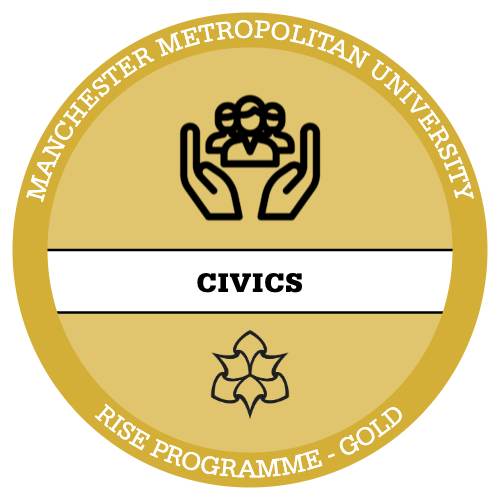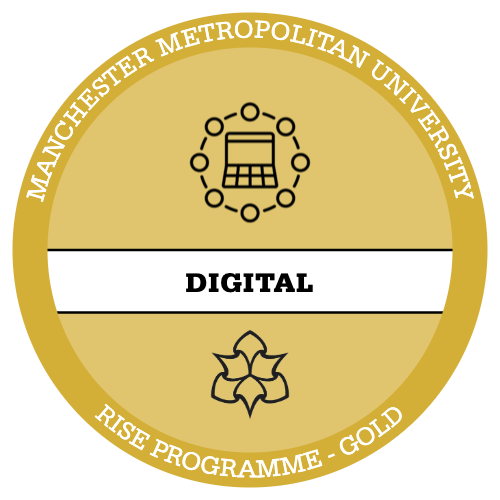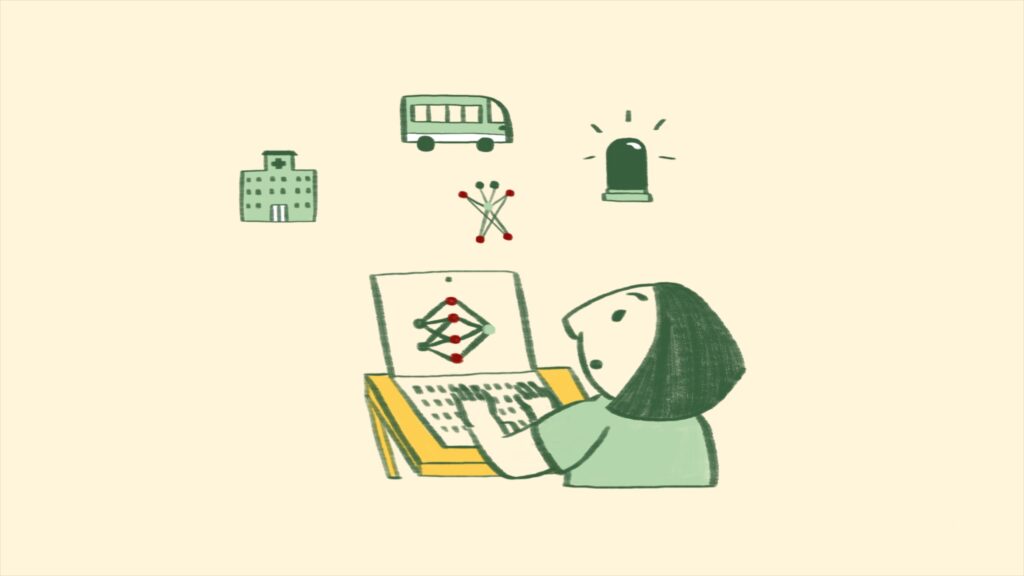
Yasmin Dwiputri & Data Hazards Project / Better Images of AI / AI across industries. / CC-BY 4.0
Before signing up for and using an AI tool, there are some important things that you should consider. When this study pack was developed, we wanted to give you an opportunity to try using a generative AI tool. For each of the questions, we have explained why we chose Copilot.
What does the tool do?
You should start by looking at what tasks the generative AI tool can perform. Can it generate text, images, audio or video? Does it allow back and forth conversations or just text generation? By understanding the capabilities of the tool, you can start to decide if the tool meets your needs. Most tools have information about this on the internet.
Why Copilot? It can perform a number of functions, including generating text and images.
How much does it cost?
Make sure you investigate the pricing structure carefully before actively using any AI tool. Many tools have free and premium versions. Premium versions generally use newer models or have fewer restrictions on when and how much they can be used. You should look at the information on pricing before making a decision whether to use a tool.
Some tools have a credit-based system, where you buy credits that you can then use. Make sure you understand what a credit will buy you. Many tools offer a free trial so you can see how quickly your credits are used so that you can get a feel for how quickly your credits will be used.
Be extra careful when connecting a tool to another tool using an API. For example, it is possible to install a plug-in into some notetaking tools (like Obsidian) that links to a billing account with OpenAI. Whilst it might be really handy to be able to interact with the language model directly within the notetaking tool, the associated costs can easily ramp up – especially if the model is querying a large amount of notes. Make sure you understand the costs involved if you are considering using generative AI in this way and look for information about ways to cap your usage so that you don’t get an unexpected bill. This can be a particular issue if you are making something for other people to use, as the usage can quickly escalate. For example, if you publish something on a blog that allows others to query a language model using your account.
Why Copilot? It’s free to use so it won’t cost you anything.
How is your data used?
Make sure that you review the privacy policy of the tool that you are considering to check how your inputs and data will be handled. Will your data be stored? Will your data be used to develop the model? Are you able to delete your data? These are all important questions to ask.
Why Copilot? The data you provide in the chat is not used to train large language models and no one at Microsoft can view your data.
What are the terms and conditions?
It is important to read the terms and conditions carefully when creating an account for any online tool, not just generative AI tools. As well as understanding what happens to your data, you should also consider if there are any restrictions on how the outputs of the tool can be commercially used or shared publicly.
Most people don’t read the terms and conditions. Obar & Oeldorf-Hirsh (2020) did an experiment where they asked students to join a fictional social media site called NameDrop. When signing up they were presented with a message that said “By clicking Join, you agree to abide by the terms of service”. All of the students agreed to the terms of service, and only a quarter of looked at them. Fortunately, this was a fictional experiment, as paragraph 2.3.1 of the terms of service said that they agreed to give NameDrop their first-born child.
Why Copilot? As it is institutionally supported, you can use your university credentials to access it. As the university provides the Microsoft suite of tools to all students, we have processes in place to check and monitor the systems to make sure they are safe.