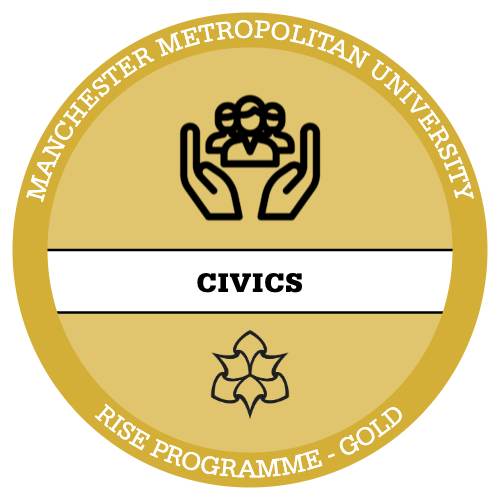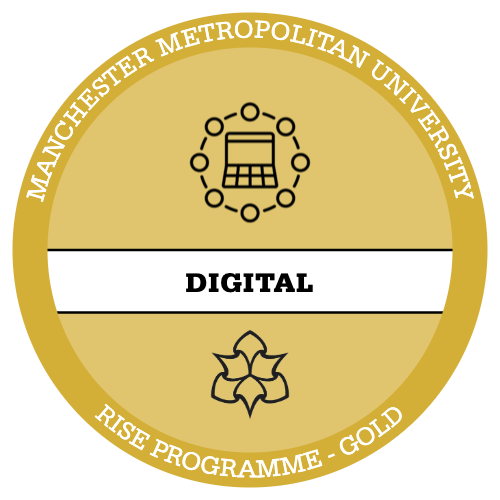Get Certified ... as a Microsoft Office Specialist

Note:
You do not have to book a ticket for this activity – eligibility for the funded certification exam is granted when you complete a self-study pack on LinkedIn Learning. Scroll down for more information
Microsoft Office Specialist (MOS) certification, evidence of skills and abilities in Microsoft Office, is one of the top 10 skills demanded by employers worldwide. It is widely recognised and can help students to differentiate themselves in a competitive job market and broaden their employment opportunities.
Obtaining a Specialist Certification requires evidence of competence in three applications, and will typically cost up to £450. However, through Rise, Manchester Met students can obtain up to three certifications completely free!
To take advantage of this opportunity, please complete the following steps:
Step 1: Install Required Software
All students receive free access to the Microsoft 365 suite as part of their benefits at Manchester Met. More information is available here. You can, of course, also use any computer on campus.
Step 2: Complete Basic Training
Your first task will be to polish up your skills in the applications in which you wish to gain certification. To support you, we have identified compulsory training for each. This will take about six hours (with exercises), and will cover all the major topics of the certification exam. In addition, we have collated additional training, which is optional but which will deepen your skills. You will receive Rise points automatically each time you complete a course.

Note:
This training is provided via LinkedIn Learning. You get this free as a Man Met Student – but you need to make sure you log in using the instructions
This training is provided by LinkedIn Learning. You get free access to this as a Man Met Student, but you need to make sure you log in using the instructions provided by the library. Beyond this training, you can also access all sorts of other skills development opportunities through LinkedIn Learning, all providing automatic Rise points for completion (see here)
When you complete a compulsory training pathway, you will be sent an email with information and the next steps for your certification (note that this might take 24 hours). These steps will include:
Step 3: Complete a Practice Test
Before you take a certification exam, you will gain access to a practice test areas. You can complete practice tests as many times as you like, and return to the training pathways above to hone your skills. Once you are confident you can progress to the next stage
Step 4: Book a Certification Exam
In order to gain your certification, you will need to complete an exam (the same as the practice one). This can be completed from home or on-campus, via Teams. You will be sent a number of dates to choose from.
Each time you complete certification, you will gain 30 Rise Points.
Step 5: Claim Extra Recognition

You will be sent instructions on how to share you accomplishments via your LinkedIn page, and earn additional Rise Points for doing so.
In addition, if you complete all three badges, you will be awarded an overarching ‘Office Specialist Associate’ accreditation will earn you a further 30 points.
In A Nutshell...
- Completely Free ... access to opportunities which could cost up to £450 outside of Rise
- Upskill ... sharpen your skills in apps from Microsoft's office platform.
- Engage Online ... from self-study to examination.
- Flexible ... work at your own pace with flexible timelines from April through Summer.
- Gain Recognition ... with an externally recognised certification from Microsoft.