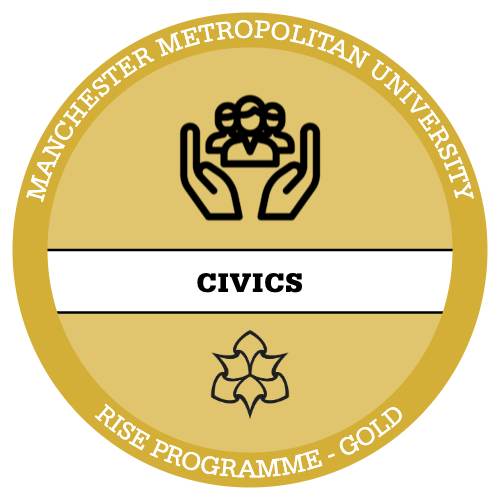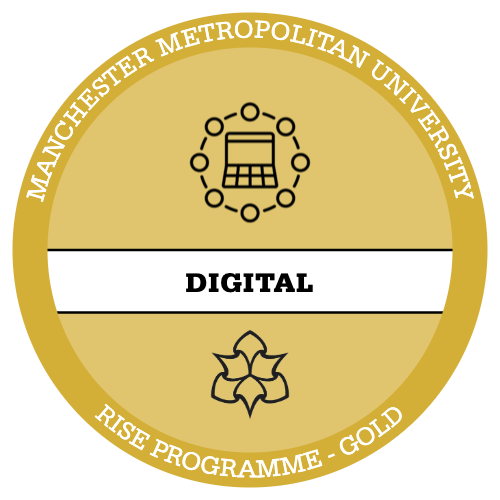We built Rise to support Manchester Met students to shape their own stories. We want to give you access to opportunities which enrich your experience, and which help you to reach your goals. And we want to help you to tell the world how amazing you are, and to make the most of your experiences. At it’s heart Rise is all about your story.
Throughout your Rise journey you’ll have many opportunities to share what you’ve been doing and how you’ve developed. The Rise assessment is a great chance to do this if you have eligibility, but beyond this telling your story helps you reflect, and demonstrate the ways in which you’ve enhanced your learning through Rise. We’d encourage you to follow us on Instagram, see what others are doing and share what you’re doing with us.
LinkedIn Learning
Our partnership with LinkedIn allows us to award recognition for your additional learning. In an exclusive integration, Rise will award you points for building your profile and sharing your story. Through the coming months, we’ll be adding new coaching support to enhance how well you use the platform.
If you don’t already have one, set yourself up a personal profile on LinkedIn.
Connecting your LinkedIn with Rise
Connecting your LinkedIn Learning account with Rise will allow you to share your accomplishments more easily and as they happen. You can connect your account here.
You may also wish to follow us on LinkedIn to stay up to date.
Once you have connected, we’ll support you to tell stories about your major Rise accomplishments – including your Rise badges! We also have created some additional tips for posting which you can find here.
Setting Up LinkedIn Learning
LinkedIn learning offers over 16,00 skills-development courses, and you can access them all for free as part of your Man Met studentship (usual cost £29.99/month!) And thanks to our exclusive partnership, you’ll automatically earn Rise points for completing them. Here’s how to get started:
- Go to linkedin.com/learning-login
- Enter mmu.ac.uk – this step is important!
- Click Continue to The Manchester Metropolitan University
- Enter your username in the following format: MMUID@stu.mmu.ac.uk, eg. 12345678@stu.mmu.ac.uk
- Enter your usual university password
Note: Rise points will be automatically awarded at 7am each morning, based courses that you have fully completed in the previous 24 hours
Connecting your LinkedIn and LinkedIn Learning Accounts
Whilst many students will set up their LinkedIn account using their personal email, all LinkedIn Learning accounts require an MMU email address, and so it is often necessary to connect the two accounts. To do this, simply follow the below steps:
- Sign into your LinkedIn account.
- Click the dropdown menu labelled ‘Me’ with your profile picture.
- Select the option ‘Settings and Privacy’.
- Select ‘Sign-In and Security’ from the left-hand menu.
- Select ‘Email Addresses’.
- Add your university email to this section.