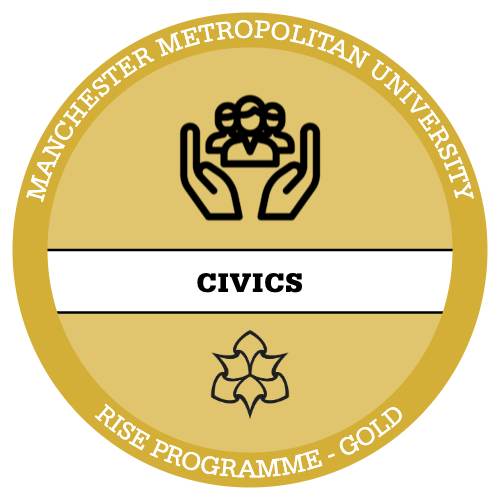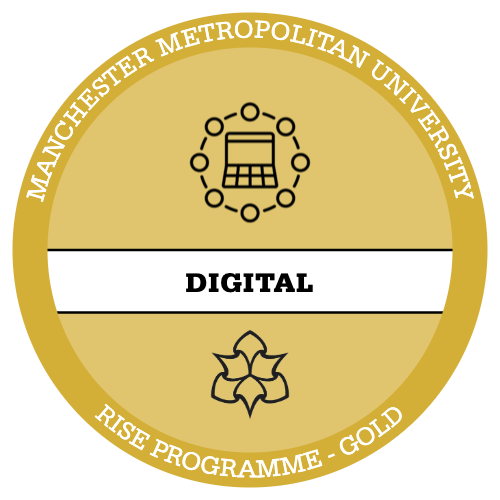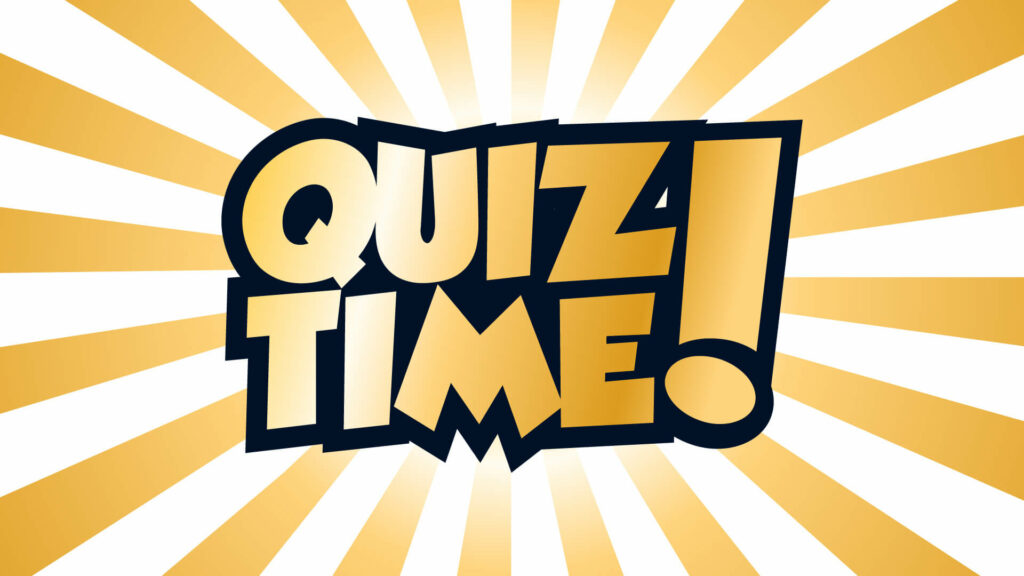 //REWORK THIS
//REWORK THIS
Kahoot!
What is Kahoot?
Kahoot! is a game-based learning platform that makes it easy to create, share and play learning games or trivia quizzes in minutes. You can create a fun learning game in minutes where the format and number of questions is up to you. Teacher are able to add videos, images and diagrams to your questions to amplify engagement.
How can Kahoot be used effectively in teaching?
Kahoots are best played in a group setting and to join a game, you need a unique PIN which is provided to the host to share with the students. Players answer on their own devices, while questions are displayed on a shared screen, such as in a Microsoft Teams session. In addition to live games, you can also send Kahoot! challenges that players complete at their own pace – for example, for homework or remote training.. As mentioned, a Kahoot! quiz can also be used from within a Microsoft Teams live session and the video linked below goes through how this is done.
Quizzes and Polls in Live Teams Sessions – Kahoot
You might also be interested in theses journal articles on Kahoot use:
- Guardia, J. J., Del Olmo, J. L., Roa, I., & Berlanga, V. (2019). Innovation in the teaching-learning process: The case of kahoot. On the Horizon, 27(1), 35-45. doi:10.1108/oth-11-2018-0035
- Curto Prieto, M., Orcos Palma, L., Blázquez Tobías, P., & León, F. (2019). Student assessment of the use of kahoot in the learning process of science and mathematics. Education Sciences, 9(1), 55. doi:10.3390/educsci9010055
How do I get access to Kahoot?
You can request a Kahoot licence by filling in the Software Request form.
If you used Kahoot during the Apps for Teaching and Learning trial you will have received an email asking you to confirm which licences you would like to continue with. If you did not use Kahoot in the trial OR did not request to continue with it you will need to fill in the Software Request Form.
Accessibility and Kahoot
Kahoot! have their own accessibility statement however, we advise that you consider the Public Sector Bodies Accessibility Regulations when using an external tool (such as Kahoot) with your students.
Where can I get help and support using Kahoot?
A full range of help guides can be found on the Kahoot website. There is also a regularly updated Kahoot blog page which shares ideas and examples of how Kahoot might be used with specific groups of students and the benefits of such.
The webinar below may also be useful in discovering what Kahoot can offer in terms of online and distance learning.