 menu
menu
-
Themes and Badges
-
Stack points in themes and unlock exclusive Man Met microcredentials
Learn More -
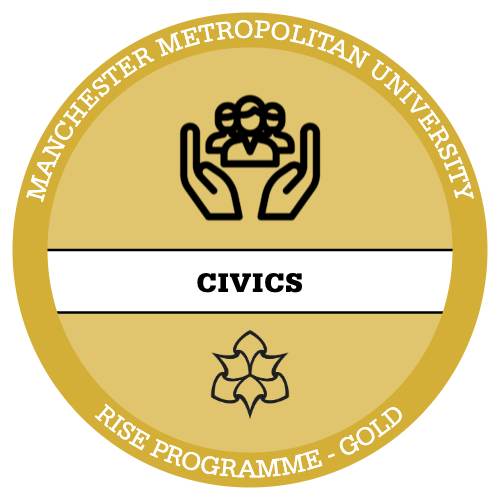 Community
Community
-
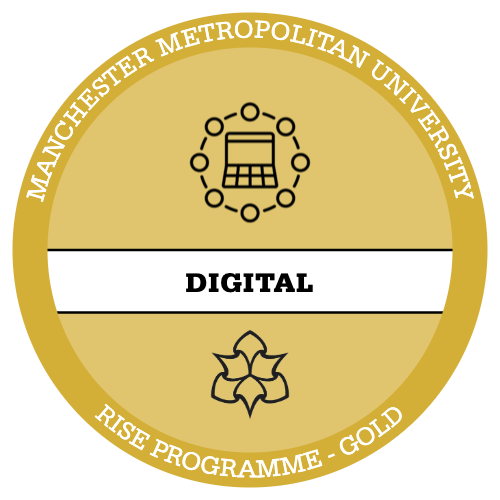 Digital
Digital
-
 Enterprise
Enterprise
-
 Internationalisation
Internationalisation
-
 Self Effectiveness
Self Effectiveness
-
 Sustainability
Sustainability
-
Stack points in themes and unlock exclusive Man Met microcredentials
-
Learn Beyond Your Course
- From self-paced study to extended placements, there are lots of ways to earn Rise points.
-
psychologySelf Guided ActivitySelf Guided Activity
-
question_answerGuest TalksGuest Talks
-
constructionWorkshops and VisitsWorkshops and Visits
-
shieldCourses and CertificationsCourses and Certifications
-
handshakeVolunteeringVolunteering
-
engineeringProjects and PlacementsProjects and Placements