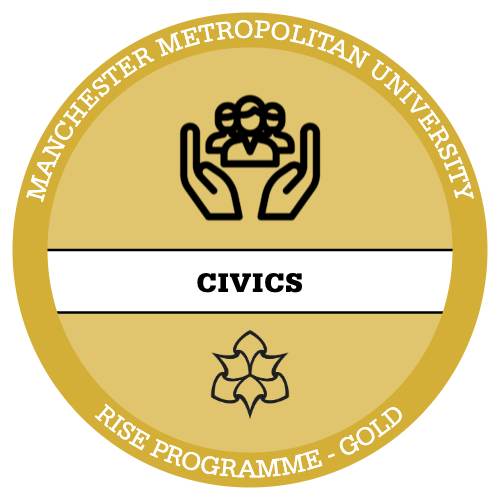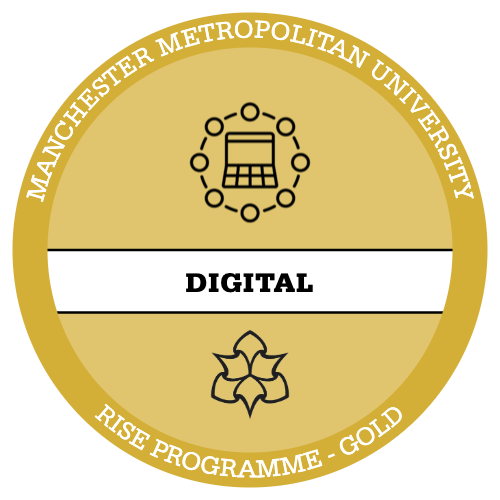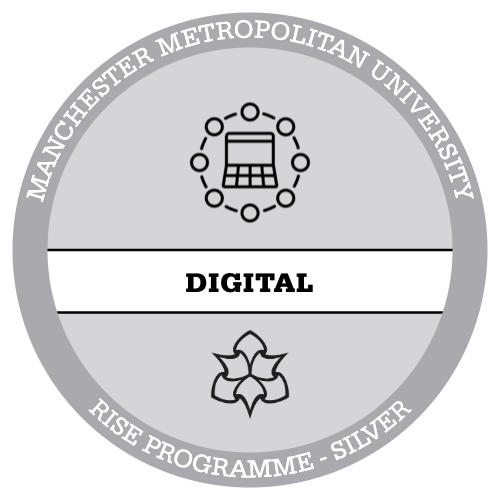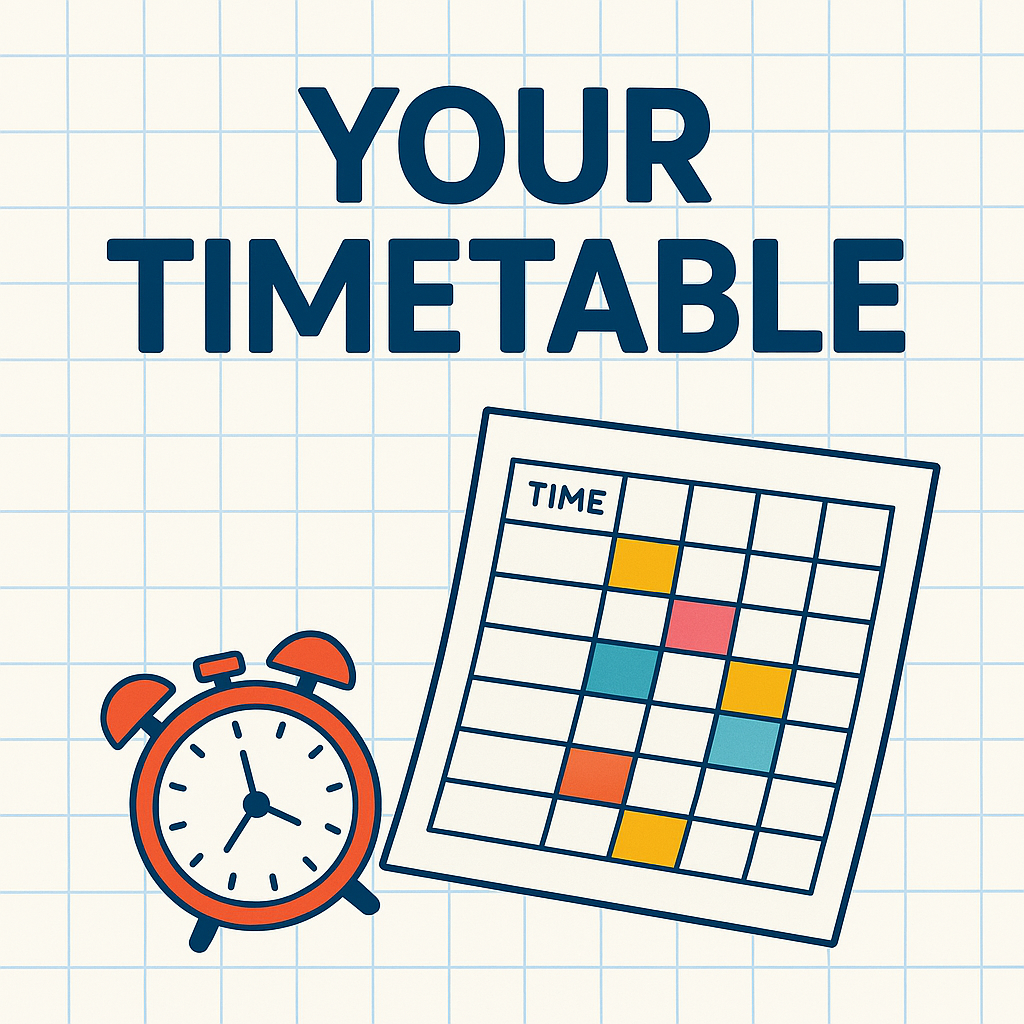
Getting Ready to Learn
//REWORK THIS
:
Restricted Content
10th September
13:00 to 14:00
You will earn 5 silver points for completing this activity.
Log In To Book
Your Timetable
Join us for an essential session designed to help new students master their university timetables.
This session will cover:
- How to Access your Timetable: Learn how to use the My MMU App to find and manage your class schedules.
- Contacting the Attendance Team: Understand the process for reporting illness and correcting any timetable errors.
- Synching your Calendar with Outlook: Keep your schedule organized by syncing it with Outlook.
- Making sure Online Teams Sessions are logged: Ensure all your online sessions are properly recorded and accessible.
- Redirecting your University Emails: Discover how to forward your university emails to your personal address for easier access.
Associated Badges:
In A Nutshell...
- Learn...how to effectively manage your MMU timetable.
- Stay organised...and ensure you never miss a seminar.
- Understand...how to report illness and correct timetable errors.
- Keep...your schedule in sync with Outlook for better time management.
- Earn up to 5 Rise points ... which can be recognised within your degree.
Schedule
-
13:00 to 14:00 on 10/09/25 - Takes place online
Attend the Session