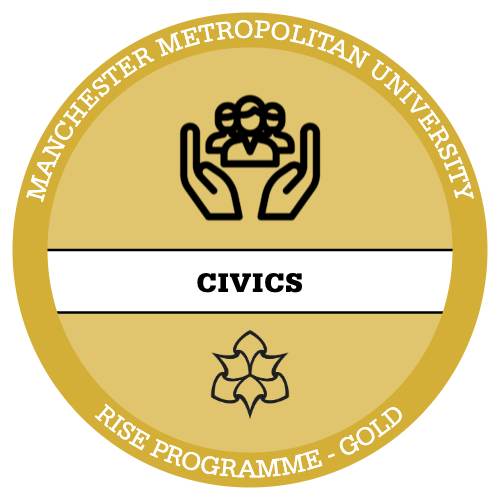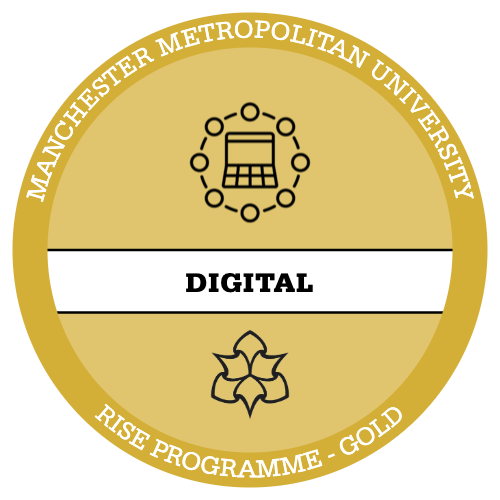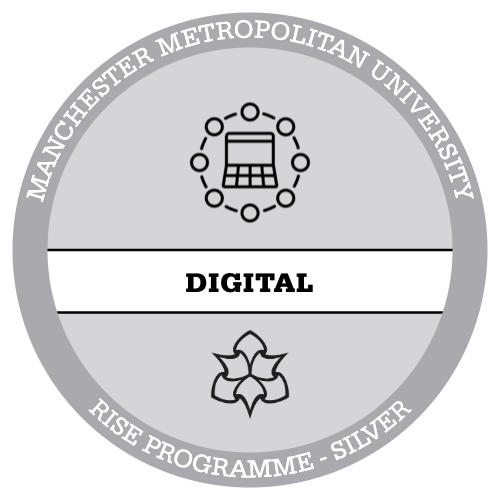Using EndNote to manage your references
EndNote is software which helps you to collect and organise your references as you research. It can also take the pain out of referencing by working in Word to automatically insert citations and create and format a reference list as you write.
This workshop will take place on Microsoft Teams. / This is an in-person session on campus, taking place in [add room number and building].
IMPORTANT if you wish to use your own personal laptop – Before attending the workshop please do the following: Download and install desktop EndNote21 on your own computer.
To install the software:
- Access IT Software Download Centre.
- Here you will find instructions for installing the software alongside the relevant product key.
- Follow the link to download EndNote 21.
Please note that if you have been provided with an MMU staff laptop you will need to add EndNote from the Company Portal on your computer. Locate the Company Portal and EndNote 21 should be showing in the Applications Tab as available to install. Click Install.
Further information on the software can be found on the Library’s EndNote guide.
Details of all our workshops can be found on our InfoSkills workshops page.
For further resources and to download a copy of the workshop slides, please visit the Library Research and Referencing Moodle page.
You can find out more information about using Teams, including how to install it on your personal device, on our Teams support page.
Email library@mmu.ac.uk if you have any problems booking.
Associated Badges:
In A Nutshell...
- Explore... the key functions of EndNote
- Use... EndNote to add entries into a library manually and how add citations and references into a Word document as you write in your required referencing style.
- Gain... more confidence with the software by completing activities with EndNote experts in the Library team.
- Ask... your questions and receive help with any challenges you may be having.
- Earn up to 5 Rise points ... which can be recognised within your degree.
Schedule
-
10:00 to 11:30 on 30/10/25 - Takes place online
Using EndNote to manage your references