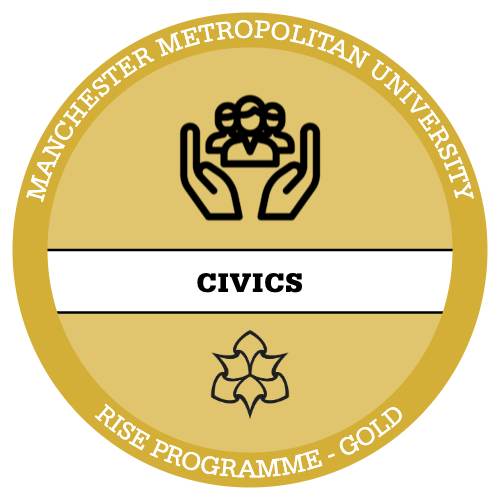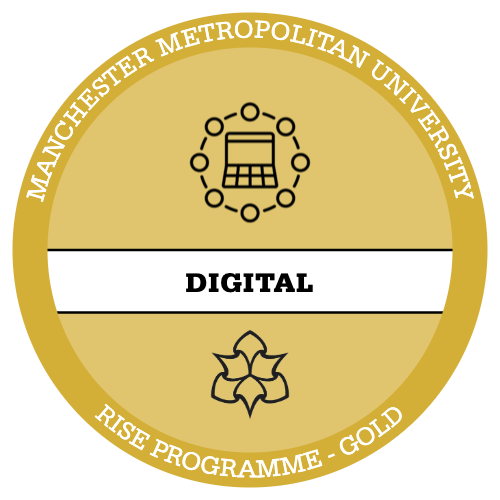//REWORK THIS
//REWORK THIS
Digital learning content recording support with Shift Click
What is Shift Click?
Shift Click is a free course delivered by digital experts MadLab. Courses are designed to support young people across Greater Manchester secure their first role in tech. Courses run regularly throughout the year from Stockport Museum and range from beginner to advanced topics.
The first course is called ‘Intro to Web Development’ – designed for people who want to take their first steps towards a career in tech. Over 6 weeks, they are introduced to the fundamentals of web development, including HTML, CSS and JavaScript. We take them from zero knowledge to creating an interactive website and a solid foundation in programming fundamentals.
The course is accompanied by an online learning platform with instructional videos to teach the basics. To date we have trained over 100 young people, and with our updated Shift Click online learning platform, we are aiming to reach another 400 over the next two years.
What we need
We’re seeking an MMU student to help us spruce up our digital learning content. We will be filming in the SODA building at MMU.
Could you:
● Set up a camera, mic, lighting, green screen and teleprompter in a filming studio in the morning, then return to take the equipment down at the end of the day?
There is also potential for someone to:
● Take tightly scripted recordings and edit them into learning content sections (pre-defined and guidance will be given) with a provided background.
● Edit multiple learning section videos into more extended topic module videos joined by title cards (provided).
MadLab would like to film over two days, ideally across a Wednesday, Thursday or Friday, from 9am to 4pm each day, at the end of January or the beginning of February.
One student could do this role or it could be split between two/three to work around your availability. As long as there is consistency in recording set-up and editing, we are happy to work with a small team.
Associated Badges:
In A Nutshell...
- -Collaborate... with an external company & gain real-world work experience with a not-for-profit organisation
- -Demonstrate... your confidence and creativity in applying digital skills
- -Show Leadership... through the application of creative thinking and problem-solving
- -Gain Recognition... with a LinkedIn recommendation and a referee for future job applications
- Earn up to 150 Rise points ... which can be recognised within your degree.
Schedule
-
12/02/25 to 28/02/25
Support of filming Set up a camera, mic, lighting, green screen and teleprompter in a filming studio in the morning, then return to take the equipment down at the end of the day. -
14/02/25 to 07/03/25
Editing of recordings - part 1 Take tightly scripted recordings and edit them into learning content sections (pre-defined and guidance will be given) with a provided background. -
14/02/25 to 08/03/25
Editing of recordings - part 2 Edit multiple learning section videos into more extended topic module videos joined by title cards (provided).