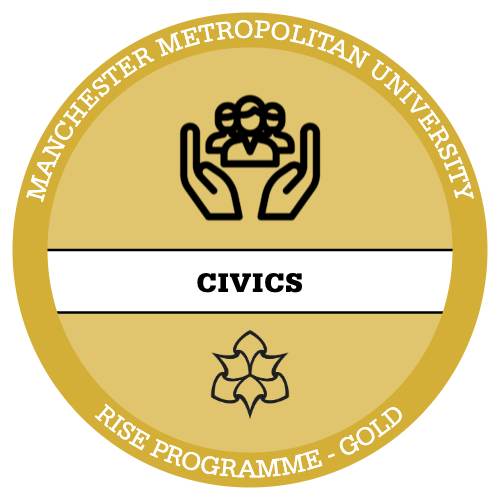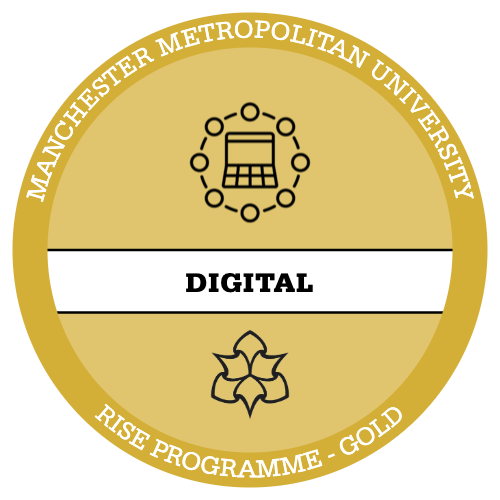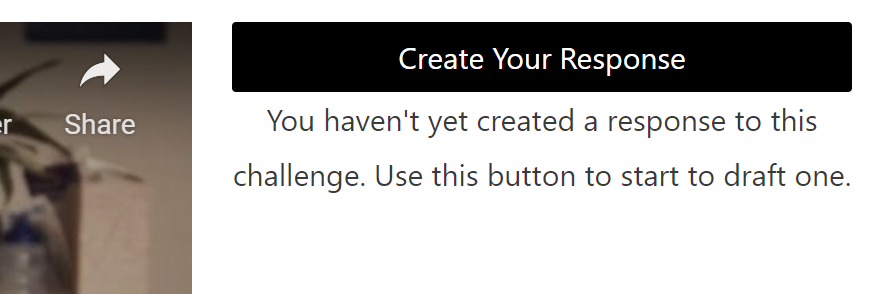
The project challenges created on the Rise platform invite participants to submit a ‘one page pitch’ in response to the brief provided by the project sponsor. We have kept what you can do intentionally lean; you will be provided with the ability to create a single wordpress post to represent your ideas. To begin, click the create/edit response button you’ll find on any challenge page
You won’t be able to upload any media to the page, however, you can embed images, video, scrolling content or anything else which is hosted on other platforms. By default, the site lets you edit your entry using the ‘visual editor’ which will let you format content in a wysiwg (what you see is what you get) approach.
If you click on the ‘text’ tab, however, you will be able to edit the html mark-up of your page, which will give you a huge array of other opportunities to format your content and its layout.
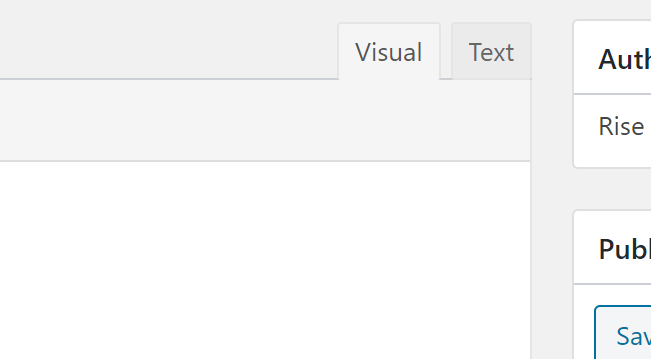

Read: Introduction to HTML
Mozilla (2021). Mozilla Developers Network
Learning a little bit of Hypertext Markup Language can help you really make your challenge responses pop. And in the meantime, you’ll be developing a great life-long skill. Once you’ve picked this up, there are a range of ways you can embed media from other platforms into your response, including;
- ImgBB (choose HTML full linked or thumbnail linked)
- YouTube (see here for embed instructions)
- Adobe Spark (see here, but posts, pages and vids can all be embedded)
There are a range of ways that you can embed